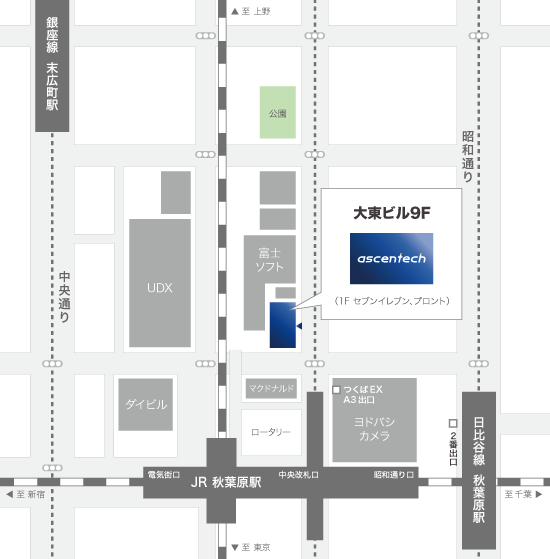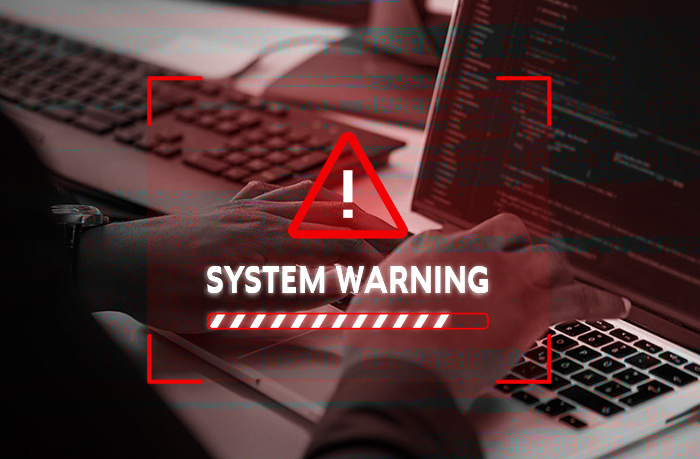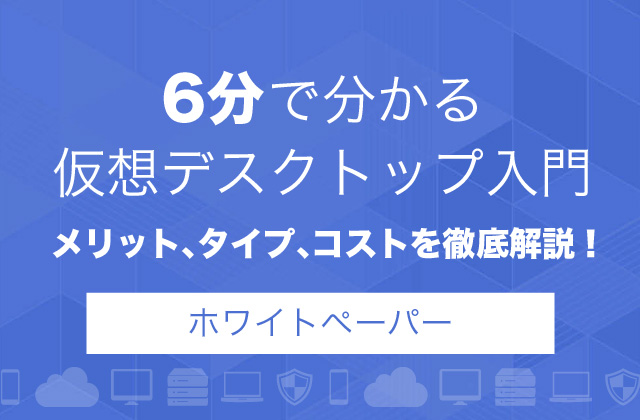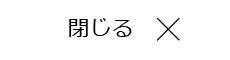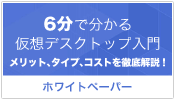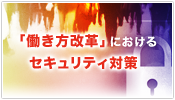- ホーム >
- 製品&ソリューション >
- Dell Wyseシンクライアント >
- 脆弱性「BlueBorne」、Bluetoothのセキュリティ問題について

脆弱性「BlueBorne」、Bluetoothのセキュリティ問題について
該当するDell Wyse製品リストを以下に記載させていただきます。
※なお、Wyse ThinOS搭載製品については影響ございません。
※なお、Wyse ThinOS搭載製品については影響ございません。
対象製品
| Affected platforms | Operating System |
|---|---|
| Wyse 3030 | WES7 |
| Wyse 3030 LT | ThinLinux |
| Wyse 3040 | ThinLinux |
| Wyse 5010 | Wyse-enhanced Linux, ThinLinux and WES7 |
| Wyse 5020 | WES7, WES7P, Wyse-enhanced Linux and ThinLinux |
| Wyse 5060 | WES7P, Windows 10 IoT Enterprise and ThinLinux |
| Wyse 7010 | WES7, Wyse-enhanced Linux and ThinLinux |
| Wyse 7020 | WES7, WES7P, Windows 10 IoT Enterprise, Linux and ThinLinux |
| Wyse 7040 | WES7P and WES7P with Win 10 IoT Enterprise license |
| Latitude 3460 mobile thin client | WES7P |
| Latitude 3480 mobile thin client | Windows 10 IoT Enterprise |
| Latitude 5280 mobile thin client | Windows 10 IoT Enterprise |
| Latitude E7270 mobile thin client | WES7P |
対処方法
BluetoothをOffにします。
BluetoothをOffとする手順は下記の通りです。
Wyseシンクライアント TOP
BluetoothをOffとする手順は下記の通りです。
WES7の場合
- Write FilterをDisableにします
- Bluetooth設定ツールを起動します
- 「オプション」タブの「Bluetoothアダプタを無効にする」にチェックを入れます
- Write FilterをEnableにします
Win10の場合
- Write FilterをDisableにします
- 設定 -> デバイス -> Bluetooth にてBluetooth を「オフ」の状態とします
- Write FilterをEnableにします
Linuxの場合
- BIOS Menuにて BluetoothをEnable/Disableにて設定します
Wyseシンクライアント TOP